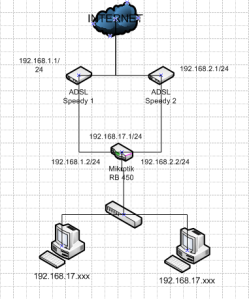Cara setting load balancing,
dengan menggunakan nth. Alhamdulillah dari settingan ini saya berhasil
menggabungkan 2 line speedy masing2 1 Mbps menjadi 2 Mbps. Perhatikan
Topologi berikut ini:
isikan Address : 192.168.1.2/24
Network : 192.168.1.0
Broadcast : 192.168.1.255
Interface : ether1-Speedy1
Konfigurasi Speedy 2
isikan Address : 192.168.2.2/24
Network : 192.168.2.0
Broadcast : 192.168.2.255
Interface : ether2-Speedy2
Konfigurasi Lan
isikan Address : 192.168.17.1/24
Network : 192.168.17.0
Broadcast : 192.168.17.255
Interface : ether3-Lan
/ip firewall mangle
add chain=prerouting in-interface=ether3-Lan connection-state=new nth=2,1 action=mark-connection new-connection-mark=lb_1 passthrough=yes comment=”LB Client” disabled=no
add chain=prerouting in-interface= ether3-Lan connection-mark=lb_1 action=mark-routing new-routing-mark=route_lb_1 passthrough=no comment=”" disabled=no
add chain=prerouting in-interface=ether3-Lan connection-state=new nth=2,2 action=mark-connection new-connection-mark=lb_2 passthrough=yes comment=”" disabled=no
add chain=prerouting in-interface=ether3-Lan connection-mark=lb_2 action=mark-routing new-routing-mark=route_lb_2 passthrough=no comment=”" disabled=no
/ip firewall nat
add chain=srcnat out-interface=”ether1-Speedy1″ action=masquerade comment=”" disabled=no
add chain=srcnat out-interface=”ether2-Speedy2″ action=masquerade comment=”" disabled=no
/ip routes
add dst-address=0.0.0.0/0 gateway=192.168.1.1 scope=255 target-scope=10 routing-mark=route_lb_1 comment=”" disabled=no
add dst-address=0.0.0.0/0 gateway=192.168.2.1 scope=255 target-scope=10 routing-mark=route_lb_2 comment=”" disabled=no
add dst-address=0.0.0.0/0 gateway=192.168.2.1 scope=255 target-scope=10 comment=”default routing connection” disabled=no
Setelah itu masuk lagi ke IP –> Routes –> pilih yang gateway 192.168.2.1 comment “default routing” kemudian ganti distance 1 menjadi 2. Maka Load Balancingnya sudah kelar sampai disini.
(sumber: http://erlajar.blogspot.com)